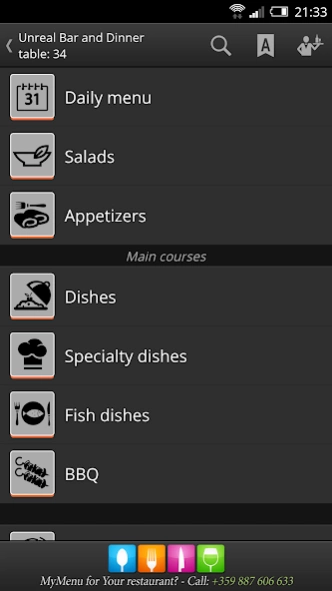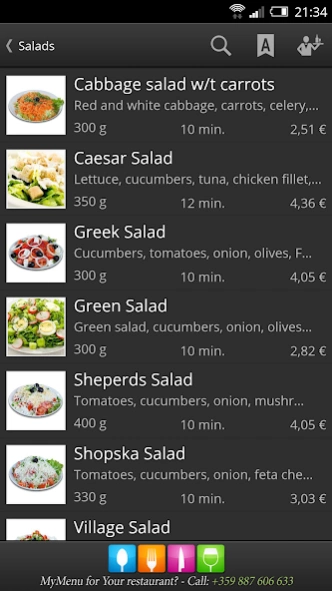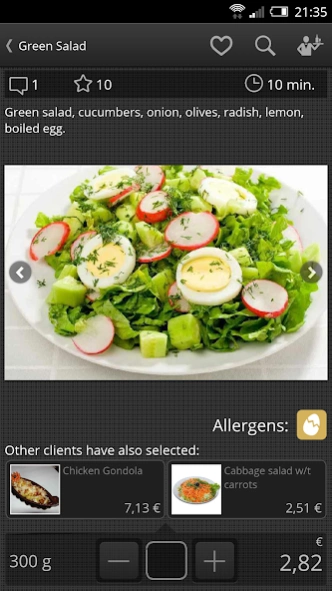MyMenu 3.52.108
Continue to app
Free Version
Publisher Description
MyMenu - Do not wait for a waiter, order by phone...
How to use MyMenu?
Use your smartphone or tablet to connect directly with restuarants dining system in selected restaurants!
• Do this by MyMenu!
• Scan the QR code located on your table.
Use MyMenu, because...
• You can make an order and/or add to it at any time, without the need of a waiter.
• If you need to call a waiter anyway, you can do it by a sinlge click on the display of your device.
• You can rate any of the ordered items, thus, to improve their quality.
• You can leave any type of notes, which will be sent directly to the restaurant manager, who will take them into consideration in order to work on the service improvement.
• You can check out all of your previous orders at any time, and also add the items you like to "favorites".
• You can inform yourself about the preparation time of any meal you have already ordered, or you intent to order.
• You can write preferences to any item of your current order, for example: "The meat to be medium rare".
• You can see all of the ratings and comments regarding the restaurant items, left by the other customers.
• You can be "up-to-date". :-)
About MyMenu
MyMenu is a free app for Android published in the Health & Nutrition list of apps, part of Home & Hobby.
The company that develops MyMenu is UnrealSoft. The latest version released by its developer is 3.52.108.
To install MyMenu on your Android device, just click the green Continue To App button above to start the installation process. The app is listed on our website since 2021-08-04 and was downloaded 1 times. We have already checked if the download link is safe, however for your own protection we recommend that you scan the downloaded app with your antivirus. Your antivirus may detect the MyMenu as malware as malware if the download link to com.unrealsoft.MyMenu is broken.
How to install MyMenu on your Android device:
- Click on the Continue To App button on our website. This will redirect you to Google Play.
- Once the MyMenu is shown in the Google Play listing of your Android device, you can start its download and installation. Tap on the Install button located below the search bar and to the right of the app icon.
- A pop-up window with the permissions required by MyMenu will be shown. Click on Accept to continue the process.
- MyMenu will be downloaded onto your device, displaying a progress. Once the download completes, the installation will start and you'll get a notification after the installation is finished.